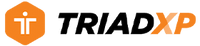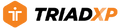Support: How to Add Rest Periods to a Workout
Adding a Rest Period To a TriadXP Mobile Workout
Incorporating rest periods, how many, and how often, into your workout depends upon your fitness level and your fitness goals. The Edit function of the TriadXP Mobile App makes it easy to add rest periods between exercises or sets / circuits in your workout. This page provides step by step instructions on how to add rest periods into a TriadXP Mobile Workout.
How to Add Rest Periods
1. Select the specific Workout within a Program from the Download Library. The Workout will appear in the Workout Details Screen.
2. Tap on the Edit button in the top right corner of the screen. The workout will appear in the Create Workout Screen. You will see the Exercise Routine displayed at the bottom of the Create Workout Screen.
3. Tap on the Add Rest icon. This open the Add Rest Screen.
4. Set the desired parameters and tap the Add button.
5. The Create Exercise Screen will appear again and the Rest Period will have been added to the end of the Exercise Routine.
6. Use the Up/Down Arrows to change the position of the Rest Period within the Exercise Routine.