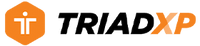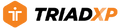Support: Modifying The Number of Rounds or Sets in a TriadXP Workout
Modifying The Number of Rounds or Sets in a TriadXP Workout
Your workout includes a prescribed number of rounds and sets to perform for each Circuit and Exercise. You can easily adjust these before starting your training session. Of course, you can also use the control bar during your workout to skip rounds or sets if needed.
How It Works
- Select a Program from the Program Library or the Recently Downloaded section of the Dashboard. Tap on a Workout within the Program to perform. The Workout Details screen will appear, showing the details of your workout.
- To change the Setting or number Rounds for a Circuit, tap on the Gray Circle next to the Circuit you wish to change. A popup screen will display the Circuit’s current setting and allotted rounds and rest between them.
- To change the Circuit’s setting from Rounds to AMARP (as many rounds as possible), tap on the desired setting and use the keypad to adjust the number of rounds, time, or rest period.
- To change the number of Sets for an Exercise, tap on the Gray Circle next to the Exercise you wish to change. A popup screen will display the Exercise’s current number of sets and the allotted rest between sets.
- To change the Exercise’s number of sets or rest between sets, tap on the target you wish to change and use the keypad to adjust the number of sets or rest period.
- Once you’ve made all your selections tap the “X,” your settings are saved.
After you perform the workout, your new targets and settings are saved and used the next time you perform the workout.
TriadXP, Making Working Out Better!