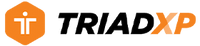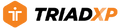Support: Preview a Workout and Exercise Instructions TriadXP
Preview a Workout and Exercise Instructions in TriadXP Fitness App
Before you dive into your workout, why not take a minute to review it? Check the exercise settings and targets. Get familiar with the routine and the exercises. Not familiar with a specific exercise? We made it easy to learn more and access the same exercise descriptions and instructional videos or images in each program's published version.
How It Works
- Select a Program from the Program Library or the Recently Downloaded section of the Dashboard.
- Tap on a Workout within the Program to perform it. The Workout Details screen will appear, showing you the details of your workout.
- To review your workout, scroll through the Workout Detail screen.
- For information about a specific exercise, tap on the Exercise name to display a popup screen with the exercise description and instructional video or image provided by the content provider.
- Tap on the “X” to return to the Workout Details screen.