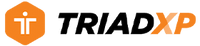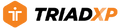Support: Selecting A Workout in TriadXP Fitness App
How to Select a Workout in the TriadXP Fitness App
So you're ready to workout, OK, lets's get moving. Here's how you select a workout in the Traidp you to see your progress over time and provide some inspiration for you to celebrate and continue to work on achieving an optimal level of personal fitness.
Modifying Exercise Settings
1. Select the specific Workout within a Program from the Download Library. The Workout will appear in the Workout Details Screen.
2. Tap on the Edit button in the top right corner of the screen. The workout will appear in the Create Workout Screen. You will see the Exercise Routine displayed at the bottom of the Create Workout Screen.
3. Tap on the specific Exercise you want to edit. The Exercise Settings Screen will appear.
4. Tap on the Exercise Settings you want set. make your edits and then tap the orange check mark.
5. Once you’ve set all the settings select Finalize. The Create Exercise Screen will appear again and your settings saved.
6. Use the Up/Down Arrows if you want to change the position of the Exercise within the Exercise Routine.
7. You can update the name of the workout if you choose. Once you are done Tap Save in the top right corner.